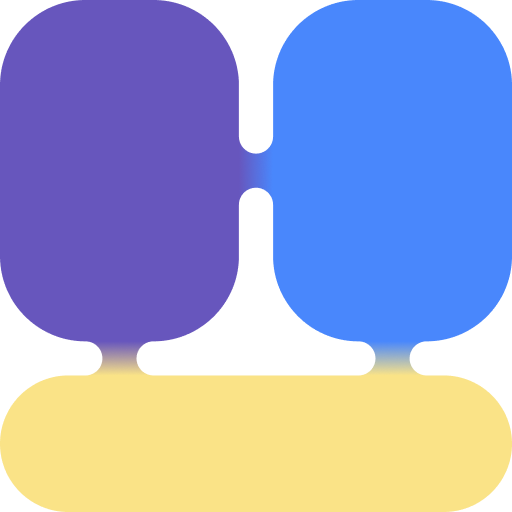“This license key has reached the activation limit”
This error message indicates that your ChatHub license key has been activated on the maximum number of devices (browsers) permitted by your license. ChatHub licenses have varying activation limits, which are specified before purchase. Due to browser extension security restrictions that prevent access to device hardware information, ChatHub counts activations based on the number of “activation” operations performed. This means that certain scenarios will count as multiple activations, even if they occur on the same physical device. The following situations will each count as two separate activations:- Activating ChatHub in Chrome, and then activating it again in Edge on the same computer.
- Activating ChatHub in Chrome, then reactivating after uninstalling and reinstalling Chrome.
- Activating ChatHub in Chrome, then reactivating after uninstalling and reinstalling the ChatHub extension.
Use the License Manager Tool
Use the License Manager Tool
Open the License Manager tool
Upgrade Your License
Upgrade Your License
Upgrade your license to increase the number of devices you can activate. You can do this by contacting ChatHub support to pay the price difference.
”You have sent too many messages to the model. Please try again later.”
{"detail":{"message":"You have sent too many messages to the model. Please try again later.","code":"model_cap_exceeded","clears_in":0}}
This error was caused by ChatGPT. Since you’re using a ChatGPT account in ChatHub browser extension, the same usage restrictions apply (in simple terms, you will see the same error on chatgpt.com).
To resolve this issue, you can:
- Wait for the ChatGPT usage limit to reset.
- Set OpenAI API key in ChatHub browser extension.
- Subscribe to ChatHub Pro+ or Unlimited plan.