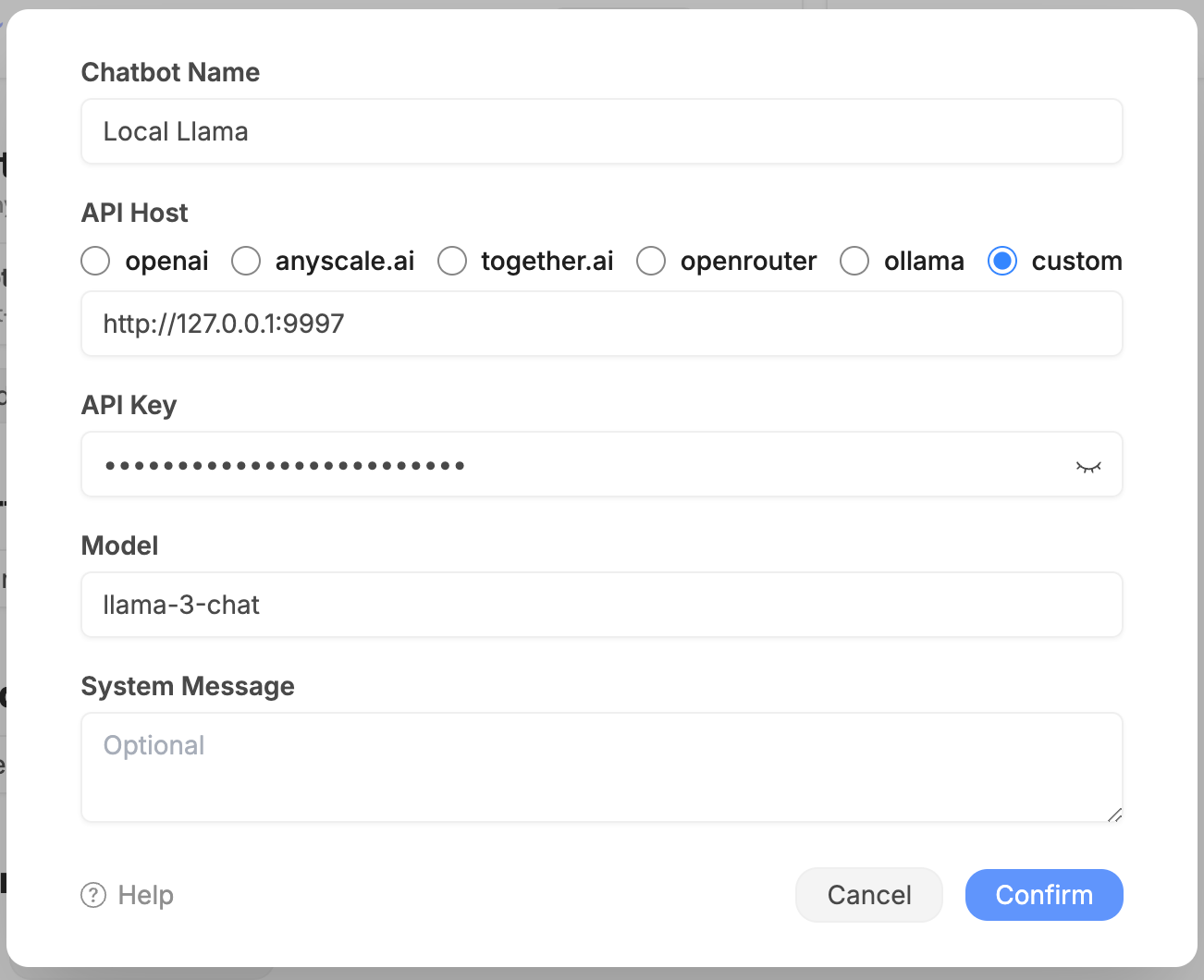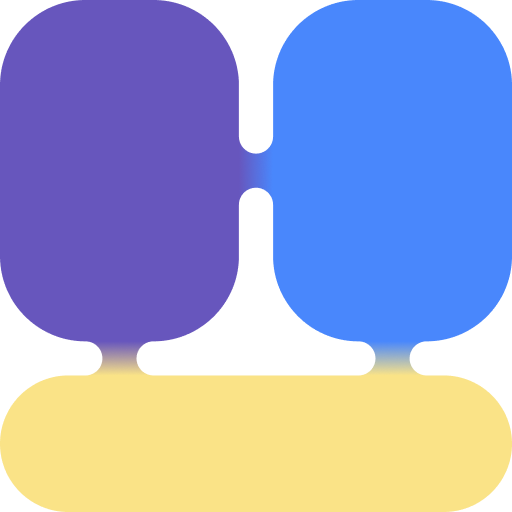Skip to main contentXorbits Inference(Xinference) is an open-source project to run language models on your own machine. You can use it to serve open-source LLMs like Llama-3 locally.
Preparation
Follow the instructions at Using Xinference to setup Xinference and run the llama-2-chat model.
Configuration
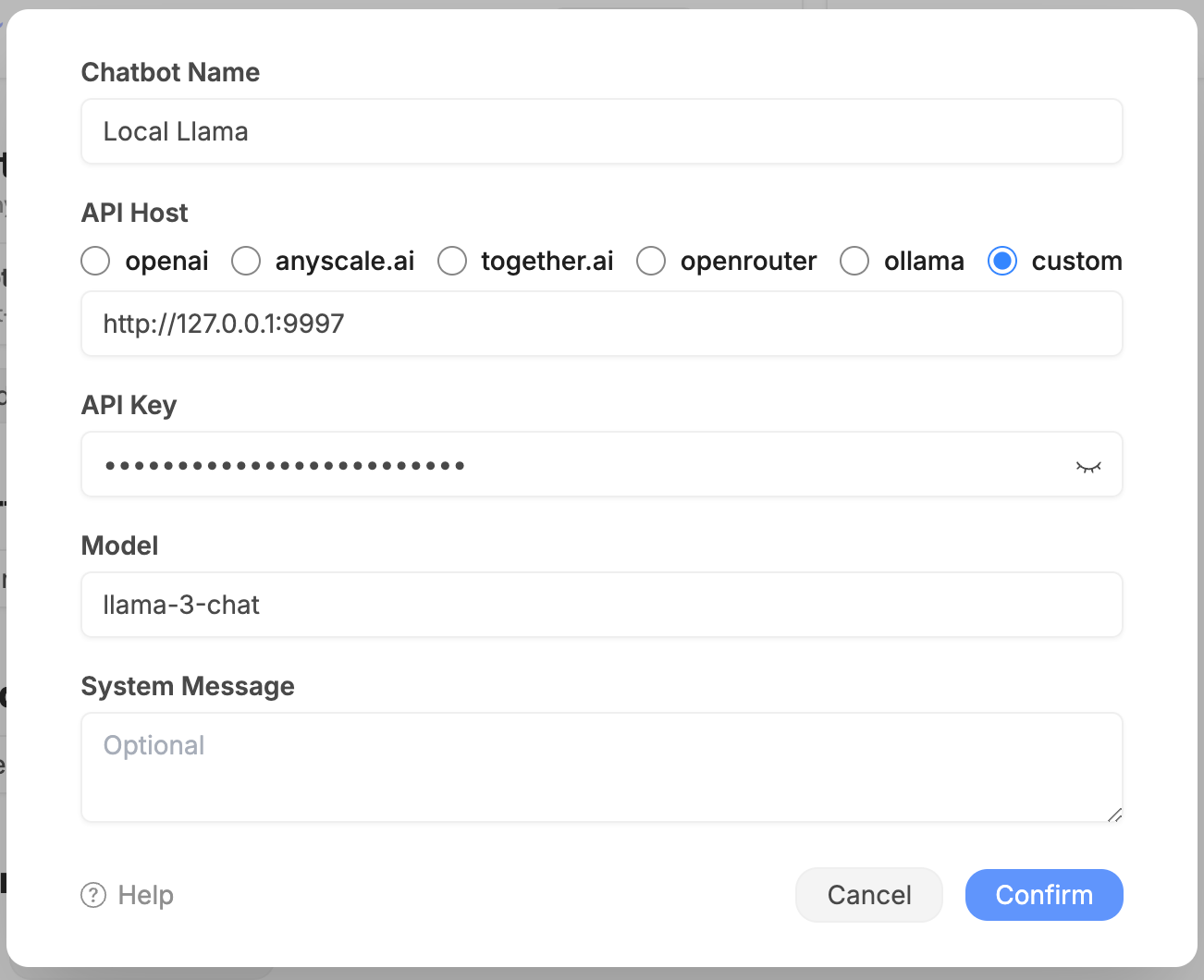
- API Host:
http://127.0.0.1:9997
- API Key: random strings
- Model:
llama-3-chat
You can find all the available models at https://inference.readthedocs.io/en/latest/models/builtin/llm/index.html
Troubleshooting
- Only models with
chat in their name are supported.